Tips to Create a Landing Page in WordPress
WordPress is a great place to start your business. It gives you an easy way to create a website that you can turn into absolutely anything you like, whether it’s e-commerce, a service, or a blog.
And for better conversions, no website is complete without a landing page. A landing page is a great way to introduce your offers to your audience and start converting.
The good news is, while you’re on WordPress, you can easily create great looking WordPress landing pages.
Why Should You Get a Landing Page?
A landing page is a really great marketing technique. It allows site visitors to focus on an action that you would want them to take. Landing pages remove all distractions such as social media links, other pages, or links to other products, and focuses only on a single offering. This allows your visitors to focus on a single offering rather than spend time on other things.
For example, if you have a specific offer that you’d like to give your customers, you can send them to a landing page. The landing page will simply feature necessary information — this prevents users from having to find it themselves, and gives them direct focus on the offer.
Fortunately, creating a landing page in WordPress is easy peasy. You don’t have to be a programmer or a designer to get great ones. You can create a great landing page in a short amount of time, and start driving in tonnes of traffic.
Why You Should Choose WordPress
It’s our go-to site for websites and creating landing pages. Here are the main reasons why you should choose WordPress for your landing pages. However, there are many more that you may have missed on.
- You don’t need knowledge on coding
- You get the minimal design
- You can focus on a singular action
- There are no other distractions
So, here are our top tips on creating a landing page:
Step 1 — Choose a landing page theme
The very first step you need to take is choosing a theme. Now, WordPress makes this easy — you can even find themes specific to a particular industry, or those that are a bit more general.
This is perfect for website owners that don’t have prior design skills. The multipurpose themes really help us too, as it doesn’t matter what industry or niche that you’re in you can find one that fits your brand beautifully.
Step 2 — Installing the theme
Once you’ve picked your theme (which can be the hardest part sometimes), you can install and activate it.
To do this, you need to purchase and download your desired theme. Once you’ve done this, make your way over to your WordPress Dashboard.
Make your way over to Appearance > Themes > Add New. On the next page, upload your downloaded zip file — the one that contains your theme, click upload and wait patiently for it to be installed.
You’ll be notified when it is complete, from this you just need to activate. Simply click the button, and you’ve got the basics of your landing page set up.
Step 3 — Importing your content
This is another significant advantage of using WordPress — you have the ability to import any demo content that you have.
Demo content is predesigned pages and content; it helps speed up your design process. Most of the themes will have demo content available for them.
All you need to do is click on Appearance > Important Demo Data. You also have the choice on whether or not to import all the theme options or just a select few.
For example, you might want the widgets, but not the style options. It’s entirely up to you. You can keep testing this, importing and checking everything looks how you want it to.
We love the autonomy that we have been granted, even when working with pre-created landing pages. It allows every landing page to look totally unique.
Step 4 — Customizing and styling the landing page
Now it’s time to make the landing page your own. With your brand and business in mind, make sure that you’re working towards something that will upkeep your businesses’ style while remaining functional.
Click on ‘Styling Options,’ and you’ll find yourself with a bunch of options. From here, you can add your logo, choose the layout, change the colors, and update your header and footer — just to name a few things.
You can also add more elements to your page, to make it work best for you and your business. This can be contact forms, sliders, and pie charts.
From here it’s just a case of picking and choosing which design you like, and want to work with. Once you’re happy — click update, and your changes will all be live on your site.
Our final tips
A landing page is a great way to raise your conversion rates; but only when done correctly and effectively. Here are a couple of our final tips, just to ensure that you get the traffic you were hoping for.
- Use a video — People love videos. It’s easier for people to digest, and will connect you and your visitors wonderfully. We will say, be careful with the sound/automatic play. This isn’t always something people want, especially when they’re in public.
- Use contrasting colors— Your headline, CTA, and body text should all stand out in their own unique way. Your call to action especially should be bold and bright. Bring attention to that “click here” or “get it now” so nobody will miss it.
- Start working on your content right away — A freshly created site needs good content, which needs to be translated and localized to the languages of your target groups, in order to gain some SEO traction as early as possible. Services like PickWriters help and consult new and established sites to get their content localized correctly.
Conclusion
Well, we hope this helped in your landing page journey. Creating one on WordPress is definitely a valid option, that you should explore. It’s not difficult, and once you get a little practice, it’ll become like second nature to you.
Once you’ve created your landing page, promote your offer, and direct people to your newly created masterpiece. You might just be pleasantly surprised by the difference it can make to your conversion rates.
Let us know which WordPress techniques/tools you use for your landing pages.
Guest Author: Elisa Abbot
Elisa Abbot completed a degree in Computer Science. She finished her study last year but is already a true expert when it comes to presenting a text in a creative and understandable manner. Elisa is thirsty for knowledge and is always on the lookout for tips to share with her readers.

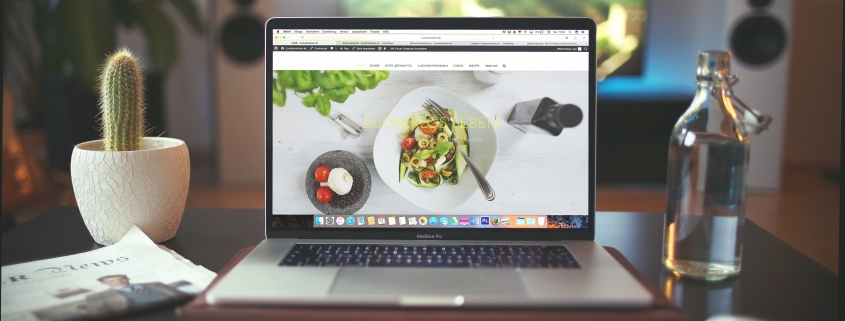
Leave a Reply
Want to join the discussion?Feel free to contribute!